But here is a cool little trick which makes the icon move a lot easier. The basic idea is to use a temporary folder which is placed on the quick bar at the bottom:
Step 1 - Create a temporary folder (or take an existing one) put it on the quick bar

Step 2 - Put it on the quick bar and move to the page with the app you want to move
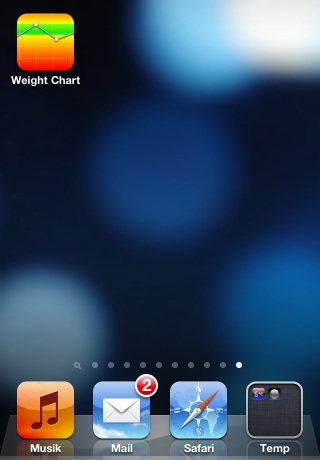
Step 3 - Move the icon into the temp folder


Step 4 - Go to the page where you want to place the app

Step 5 - Open the temp folder

Step 6 - Move the icon from the tempo folder on to its spot on the page


Last Step - Press home and you are done or go back to step 2 to move another app

Of course there is no need to move the apps one by one this way. For mass editing you can collect all apps from different pages before you drop them off on their new home.