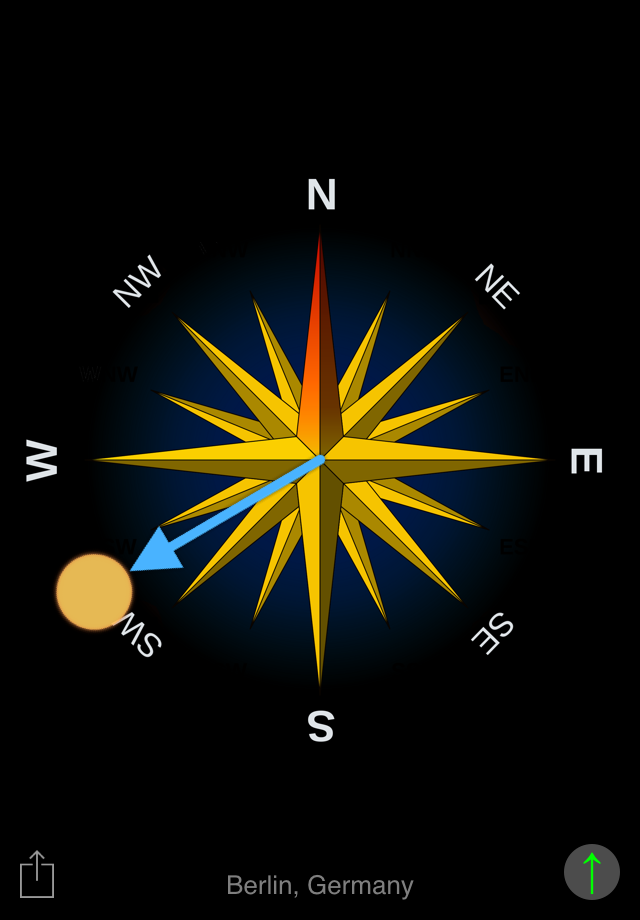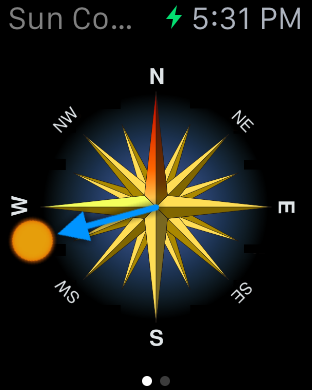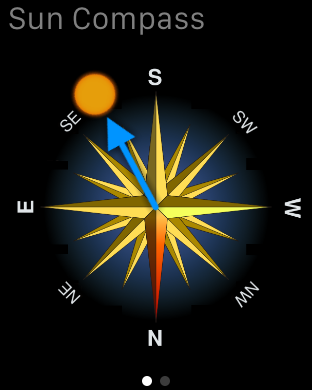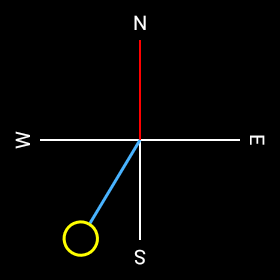...you can watch Santa flying on the side (if you have an iPad with iOS 9).
Either download the Worldclockr app or open Worlclockr in Safari on christmas eve.
Merry Christmas
Thursday, December 24, 2015
This year...
Labels:
android,
App Store,
Apple,
application,
appsafari,
appstore,
iPad,
iPhone,
iPod Touch,
world,
World Clock,
World Clockr,
WorldClockr
Sunday, December 20, 2015
Boulder Hunt - Free Game for iPhone, iPad, Android and the WWW
If you don't know what to do before the holidays why not try my new game Boulder Hunt?

The goal of the game is to protect your planet from falling rocks as long as possible. Only a few satellites help you maintain a shield while showers of meteors fall on to your surface.
How long can you survive?
Free download for Apple iOS and Android:


or play it for free in your browser:
 http://boulderhunt.speedymarks.com
http://boulderhunt.speedymarks.com

The goal of the game is to protect your planet from falling rocks as long as possible. Only a few satellites help you maintain a shield while showers of meteors fall on to your surface.
How long can you survive?
Free download for Apple iOS and Android:


or play it for free in your browser:
Labels:
android,
App Store,
Apple,
application,
appstore,
free,
game,
iPad,
iPhone,
iPod Touch,
iTouch,
webapp
Tuesday, December 15, 2015
Hello iPad Pro
A lot of my apps are already adapted to the new iPad Pro. With its larger screen you can of course measure larger things. Just try my apps:
 Ruler
Ruler
 Length
Length
Monday, October 19, 2015
Thesaurus for the Apple Watch
If you want to lookup an english word quickly you don't need to take out your phone anymore. Instead you can ask my bestselling Thesaurus app which is now available for the Apple Watch:


Enter the word you want to lookup by either using the microphone, selecting one from the search history or just by tapping on any word from the results:





Enter the word you want to lookup by either using the microphone, selecting one from the search history or just by tapping on any word from the results:



Labels:
App Store,
Apple,
Apple Watch,
application,
thesaurus,
watch
Friday, October 16, 2015
More apps with Apple Watch support
I added Apple Watch support to the following apps:








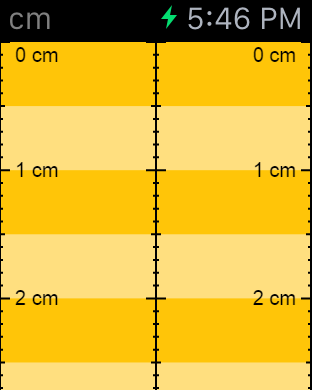
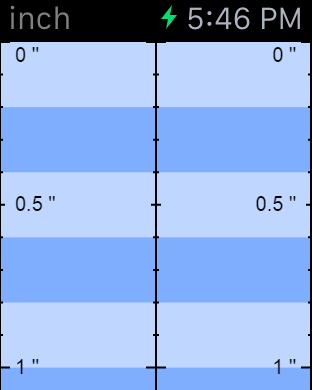
There are more to come...
Wind


Temperature


Moon Phases


Seasons


Ruler
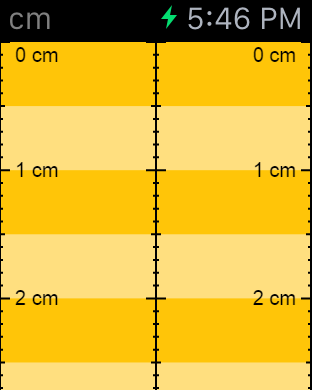
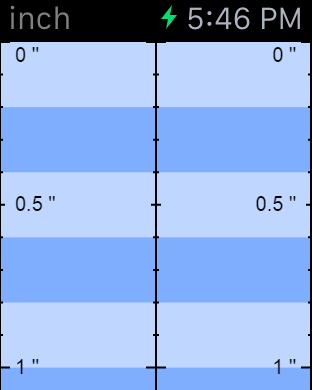
There are more to come...
Labels:
App Store,
Apple,
Apple Watch,
application,
moon,
ruler,
watch,
weather
Saturday, September 26, 2015
Super Blood Moon
 In a few hours at 0:17 UTC on September the 28th 2015 you can observe the rare event of a super blood moon in many parts of the word. A super blood moon is a combination of a total lunar eclipse (which always goes together with a full moon) and a super moon event where the moon appears bigger because it is almost at its nearest distance to the earth.
In a few hours at 0:17 UTC on September the 28th 2015 you can observe the rare event of a super blood moon in many parts of the word. A super blood moon is a combination of a total lunar eclipse (which always goes together with a full moon) and a super moon event where the moon appears bigger because it is almost at its nearest distance to the earth.If you don't want to miss these events in the future I have 3 apps for you:
1. Moon Phases (for the full moon)


2. Lunar Eclipse


3. Super Moon


For iOS you can get them all together in one pack (with 2 more apps):

Labels:
App Store,
Apple,
application,
appstore,
Google,
iPad,
iPhone,
iPod Touch,
moon
Monday, July 20, 2015
Sun Compass - New watch app for Apple Watch and Android Wear
Use the old boy scout method and turn your phone, tablet or smart watch into a sun compass. Just point the sun symbol to the sun and the compass rose points north. You can add a target angle to easily follow the direction you want.
Available for:
Features:
- Drag the compass to turn it freely
- Touch the compass to make it jump to the 4 major directions
- Use a two finger drag to turn the target
- Share the sun compass image with your friends
- See whether its day or night
- The compass is not affected by magnetic anomalies
The Apple Watch App
By running Sun Compass on your Apple Watch you have the compass always on hand without taking out your phone. You can choose the direction of the compass rose by tapping. For a quick direction you can use the glance view.The Wear App
By running Sun Compass on your Android Wear watch you have the compass always on hand without taking out your phone. You can choose the direction of the compass rose by tapping.By setting Sun Compass as your watchface you have the compass always on hand when you activate your watch (without loosing the ability to read the time). Just flick your wrist.
Labels:
android,
App Store,
Apple,
Apple Watch,
application,
appstore,
compass,
iPad,
iPhone,
iPod Touch,
sun,
tablet,
travel
Wednesday, July 15, 2015
Solved: Android Wear functionality not visible
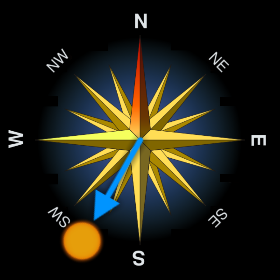
Trying to publish my next Android Wear app Sun Compass I got the famous:
- Your app does not have Android Wear functionality that’s visible to the user
I checked all the usual suspects like:
- Include all the permissions declared in the manifest file of the wearable app in the manifest file of the mobile app.
- Ensure that both the wearable and mobile APKs have the same package name and version number.
Finally I found the reason. I used two different version of the Google Play Store library in the mobile and the wear part of the app. Setting them both to the same (latest) version solved the problem.
Why? I can only guess that different library versions require different permissions. This way my mobile app didn't include all permissions of the wear app and failed to install on the device (without any error message).
Summary:
Make sure you use the exact same version of the Google Play Store library in both the mobile and the wear app.Monday, May 4, 2015
My first Apple Watch App - Sun Alarm
See todays and the upcoming sunrise and sunset times for your current location on your Apple Watch:
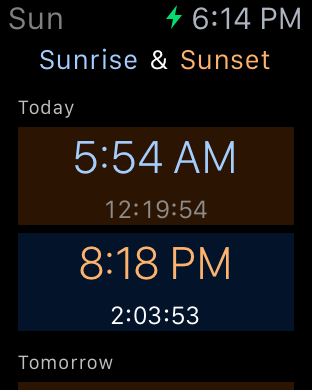
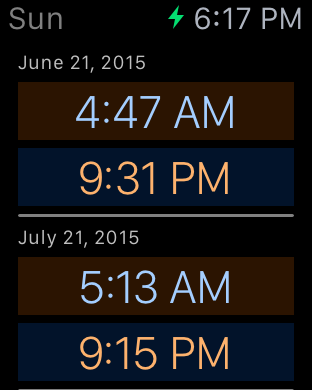
In the glance view you have a quick access to todays times:
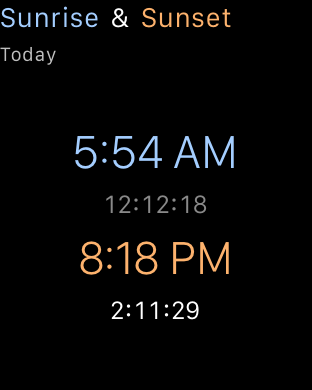


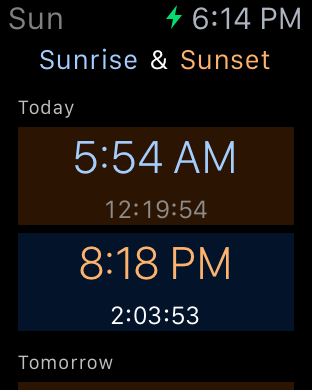
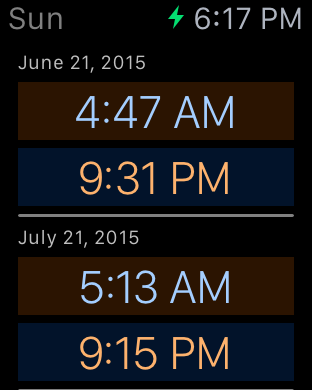
In the glance view you have a quick access to todays times:
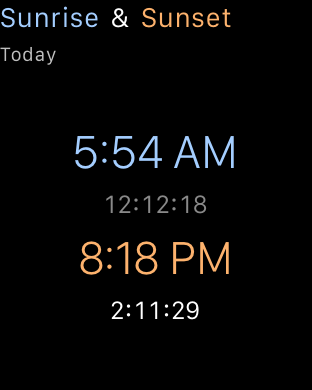

Labels:
App Store,
Apple,
Apple Watch,
application,
appstore,
sun,
sunrise,
sunset
Compass Watch - My first app for Android Wear


Have a compass as your watch face on your Android Wear device. This allows a quick glance at the right direction by activating your watch while biking, hiking or any other indoor and outdoor activities.
The Watchface:
By setting Compass Watch as your watchface you have the compass always in view when you activate your watch without loosing the ability to read the time. When the watch is not active the compass stops and just shows the time and the last compass heading (in ambient mode).
The Wear App:
The Compass Watch app can run as a standalone compass app. In this mode the compass isn't obstructed by the time.



Subscribe to:
Posts (Atom)