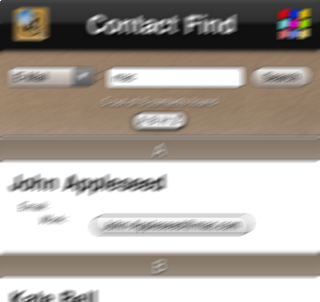
I'm sorry for the inconvenience. I get a few reports that my new Contact Find application crashes on some iPhones in the startup phase. A new version (1.0.1) which fixes the bug has already been submitted to the Apple App Store and should be available soon.
What caused the problem? The application crashes if there are special characters (quotes, double quotes, new lines, tabulators) in an email or phone field of a contact (all other fields including notes are fine). Actually these characters don't belong in these fields but they might have been imported from your desktop address book.
3 comments:
Your contact find is just great!
Piet, I think you are the rihgt person to do another very missing aplication on the iphone.
The "calendar find".
I mean an applicaton that search the caledar in ful text mode in every record field.
Please do it!
Thanks
I do agree. It's a great application, but I think that there are some issues that I would change to improve it.
1. Please make main screen fonts bigger, as they are almost unreadable.
2. Help information and user tips, as well as the More... button are not important enough to use a so important space in main screen.
3. Application goes out of memory and crashes if you leave the search field blank, so you look for 'null'.
4 Search results often appear listed twice.
On the other hand, search results listing is clear and useful.
Thanks.
Thanks for the feedback. The issues will be addressed in the next version.
Post a Comment